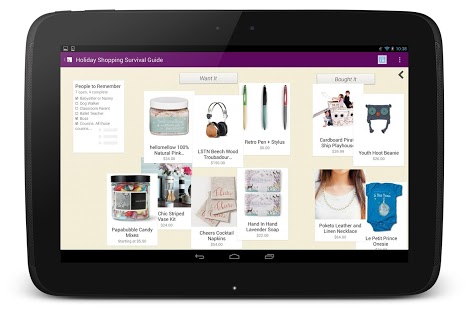Springpad
- Category Writing & Notes
- Program license Free
- Version 4.5.7
- Size 5 MB
- Works under: Android
- Program available in English
- Content rating Low Maturity
- Package name com.springpad
- Program by Springpad
Springpad is an intuitive Android application that acts as your personal digital assistant. It allows you to note down all the important things you need to remember and categorize them for easy access. This app extends its functionality to aid you in organizing and streamlining your internet browsing experience.
Effortless Information Collection
Springpad provides an effortless way to capture and categorize the information you come across during your digital ventures. Whether it's a movie you want to watch, a recipe you wish to try, or a product you're interested in, all you need to do is paste the website URL into the search bar and save it under the relevant category. Alternatively, you can type in the name of a product, and the app will automatically fetch all the related information available online, such as details from Amazon.
Easy Organization of Links
Springpad offers a straightforward approach to organizing your saved links. Your categorized lists are displayed in a bar on the right side of the screen, making it easy to navigate through your saved items. Adding or removing items from these lists is a breeze; you simply have to click on the corresponding icon.
Alerts and Sharing Features
In addition to its note-taking and organizing capabilities, Springpad also has a built-in alert system. You can set alarms for significant events or tasks, ensuring that you never miss out on anything important. Moreover, this app encourages collaboration by allowing you to share your lists with friends or colleagues. This feature can be particularly useful for group projects or shared responsibilities.
Seamless Synchronization
One of the standout features of Springpad is its seamless synchronization ability. It's fully compatible with the browser version, so you can effortlessly sync your accounts and access your saved items from any device.
To sum up, Springpad serves as a comprehensive tool to help you keep track of your digital life. Its easy-to-use interface, combined with its powerful information capturing, organizing, and sharing features, makes it a valuable addition to any Android device.
Pros
- Easy to use interface
- Efficient information capturing and categorizing
- Built-in alert system
- Sharing capabilities
- Seamless synchronization with browser version
Cons
- May require time to adapt to the organization system
- The search feature could be improved
What's New Introducing the Springpad Notebook Store where you can find notebooks for every project in your life. Access the Store by choosing "New Notebook" and tap "Check them out." This update also improves many other areas of the app. Send us your thoughts - [email protected] Sorting: More accurate sorting by tag Attachments: Improved display of files & fixed issues with videos Task Notebook: Added confirmation when adding a new task Search by type: Fixed back button to allow for faster re-search Read more